In addition to this instruction, you can read about setting up an Info Window in our Blog in this article

In this tab you can:
Turn on or off the information window for the layer
Specify the title of the information window (a combination of text and layer attributes)
Specify the display parameters of the information window (on the map or in the sidebar). When specifying the display of the information window in the sidebar, all links that lead to images will be displayed as an image gallery at the top of the information window.

On the map
SidebarConfigure the content of the information window. The following types of content are available: Table, Button, Text, Iframe, Dashboard
When setting up a Table (see Figure 4), you can turn attributes on and off, affecting their display in the information window, drag and change the order of attributes, and set aliases for them.

When setting up a Button (see Figure 5), you can specify a single link for all objects or take a link from an attribute. You can also customize the button color, text, and button text color.

When setting up a Text (see Figure 6), you can use the standard constructor and write custom text using object attributes.

When setting up an Iframe (see Figure 7), you can specify a single external source link for all objects or take a link from an attribute.

When setting up a Dashboard (see Figure 8), you can use 5 types of dashboards: Line, Bar, Pie, Doughnut, Statistics and text.
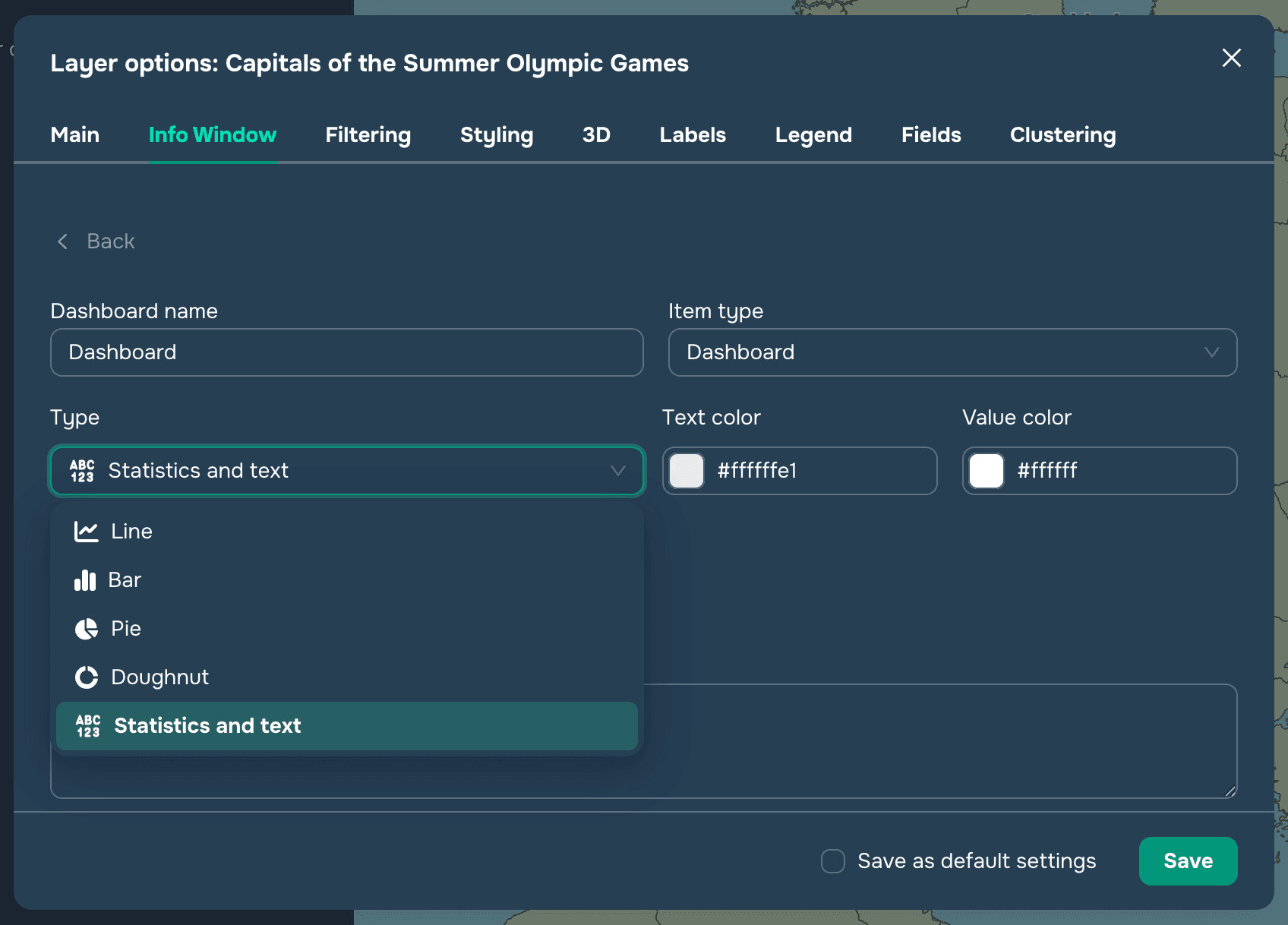
Video tutorial