Widget description
This widget allows the map creator to edit layers added to the map.
The user can:
Change object attribute information
Change object geometry
Delete object
Add a new object
Add a new field
Copy objects from one layer to another
To edit an existing object, you need to click on the object once and click on the Pencil icon in the information window (see Figure 1).

After this, a side panel opens with all the attribute information for this object. The user can change it and save it (see Figure 2).
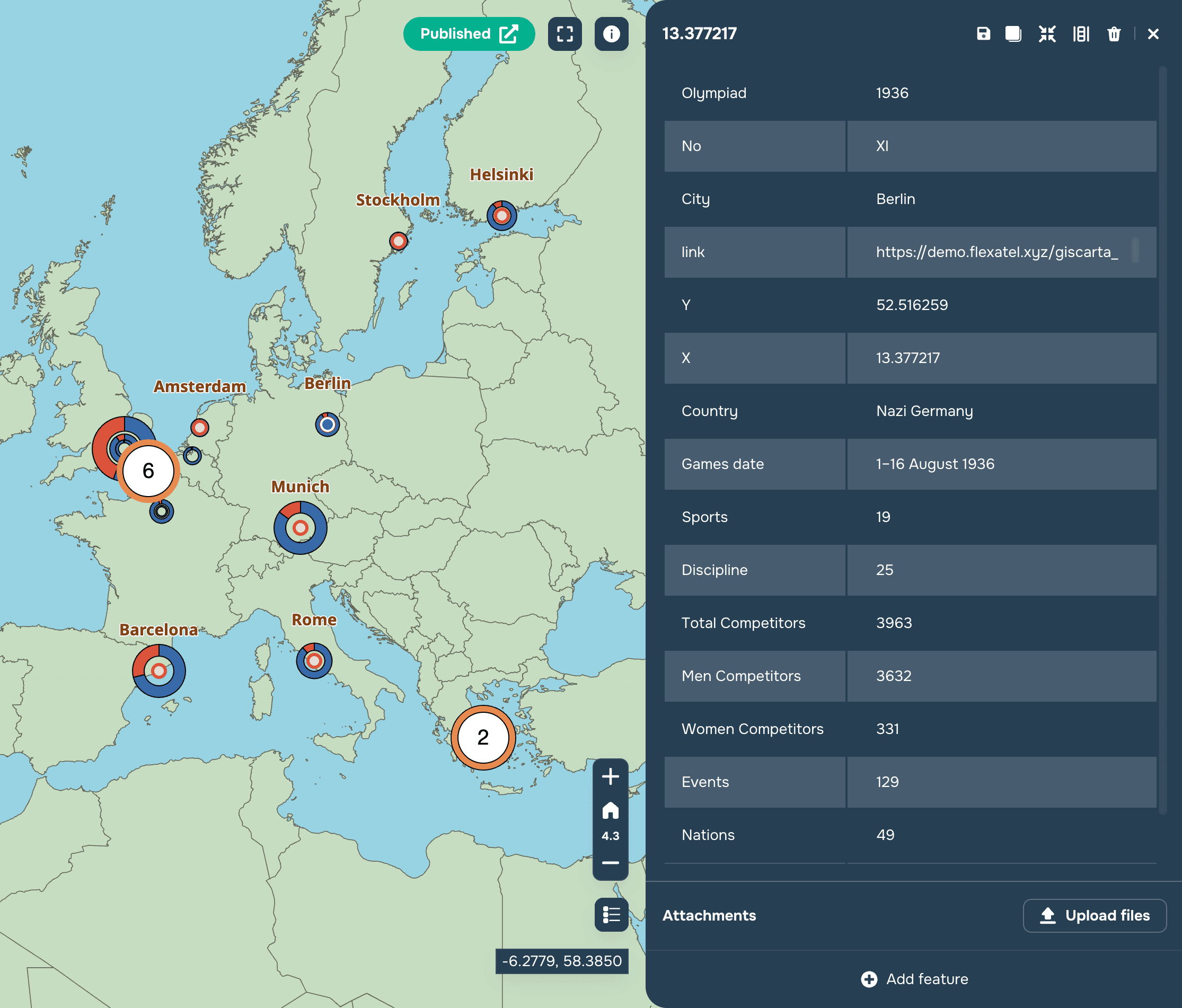
To add a new object, the user can click on the Add feature button in the context menu of the layer (see Figure 3) or click on the Add object button in the editing mode of an existing object (see Figure 2).
